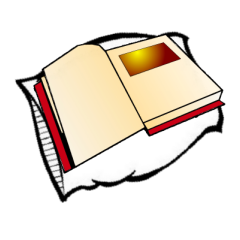MOULa Etiquette, Text Speak, Emotes And Text Commands
MOULa Etiquette
There are some things that are not as acceptable in MOULa as you might think.
Personal space - Treat people's avatars like you would treat people in real life, give them space. Standing too close to another avatar for no good reason may be viewed in a negative way.
Sharing Relto Book - It is ok to share your Relto book with another avatar provided they know why you want to share it and they agree to visit your Relto. Just walking up to an avatar you've never met before, and sharing your Relto book for no apparent reason, is not acceptable behaviour.
Spoilers - There is nothing wrong with explaining to people how to complete ages in MOULa provided that they want it explained to them. It is not ok to give away how to complete parts of the game unless the person is asking you to do that. It is also frowned upon to spoil the game in public chat. If you are explaining to someone how to do something, play it safe and explain in private chat. Also, there are KI mails being distributed that are basic walkthroughs. These KI mails are (IMO) not acceptable. If someone wants to read exactly how complete an age from start to finish, they would do well to look on the Guild Of Greeters website, if they want hints, there are plenty of people who will happily give hints, this forum is aimed at giving hints, not walkthroughs.
Walking through people - As with personal space, walking through another avatar is frowned upon. Try to walk around whenever possible. There are some circumstances when passing through an avatar is necessary or accidental, and I'm sure the other person will take the circumstances into consideration. Even so, an "Excuse me", is always polite.
Text speak Abbreviations
If you've ever spent any time in a chat room or texting your friends you may be familiar with a lot of the text speak abbreviations you may see in MOULa.
So here are some of the more common ones and what they mean:
WB - Welcome Back - Used if someone has left an age or the game and returned.
NP - No Problem
YW/YVW - You're welcome / You're very welcome
AFK - Away from keyboard - Describes the use of /afk which puts your avatar to sleep or may simply be used to explain your unresponsiveness
LOL - Laugh out loud
BRB - Be right back
There are also many smilies used used in MOULa text chat, for example:
:) :P :O
Ok, emotes are those things you can type into text chat and they do different things depending on what you type in.
The text colours
Purple text is normal text chat colour and names will appear this colour in public text chat.
Any private text chat has who it is from and to in this colour.
Any text chat to buddies has who it is from and to in this colour
Any text chat to neighbors has who it is from and to in this colour
A full list of text commands can be found at the Guild Of Greeters Site, but here are some of the ones I think you will probably use more often than the others:
/afk
/askquestion
/autoshout - This toggles on and off autoshout. It allows you to be heard by everyone in the same age as you, regardless of where you or they are.
/bow
/cheer
/clap
/clearchat - Clears the text chat
/dance
/get feather - Allows you to collect differently colored bird feathers in some Ages. You will keep these feathers in your pocket.
/look in pocket - Lets you look in your pocket to see which feathers you have. They must be collected in a specific order.
/thanks
/point
/me - Add text after this comand to have what I describe as thoughts published in the text chat.
/reply - This useful to reply to a private text chat (their name in yellow) when you don't have their KI number. You can also look in the Recent folder on your KI to get the KI number of anyone who has recently talked and had their text chat appear on your screen.
/salute
/sit - Makes your avatar sit down (ctrl + 7 also sits your avatar down)
/startlog - Records a chatlog which is saved to a file and can be viewed and kept.
/stoplog - Stops the recording of the chat log.
/wave
/wavebye
/yawn - The Guild of Sleepers official greeting :Zz
/yes - Has your avatar nod their head
In Jalak there are a couple of text commands you might find useful:
/savecolumns (+filename)
/loadcolumns (+filename)
These save & load the columns to however they were set to when /savecolumns was used.
You can add & remove buddies with text commands.
/addbuddy (+name if they are the same age) or (+KI number)
/removebuddy (+name if they are in the same age) or (+KI number)
Shortcuts
These are the shortcuts you can use that save you typing in a text command and don't produce any text chat text.
ctrl + 1 - Your avatar waves
ctrl + 2 - Your avatar laughs
ctrl + 3 - Your avatar claps
ctrl + 4 - Your avatar dances
ctrl + 5 - Your avatar looks like you are holding the 'press to talk' button down
ctrl + 6 - Your avatar sneezes
ctrl + 7 - Your avatar sits down
There are some things that are not as acceptable in MOULa as you might think.
Personal space - Treat people's avatars like you would treat people in real life, give them space. Standing too close to another avatar for no good reason may be viewed in a negative way.
Sharing Relto Book - It is ok to share your Relto book with another avatar provided they know why you want to share it and they agree to visit your Relto. Just walking up to an avatar you've never met before, and sharing your Relto book for no apparent reason, is not acceptable behaviour.
Spoilers - There is nothing wrong with explaining to people how to complete ages in MOULa provided that they want it explained to them. It is not ok to give away how to complete parts of the game unless the person is asking you to do that. It is also frowned upon to spoil the game in public chat. If you are explaining to someone how to do something, play it safe and explain in private chat. Also, there are KI mails being distributed that are basic walkthroughs. These KI mails are (IMO) not acceptable. If someone wants to read exactly how complete an age from start to finish, they would do well to look on the Guild Of Greeters website, if they want hints, there are plenty of people who will happily give hints, this forum is aimed at giving hints, not walkthroughs.
Walking through people - As with personal space, walking through another avatar is frowned upon. Try to walk around whenever possible. There are some circumstances when passing through an avatar is necessary or accidental, and I'm sure the other person will take the circumstances into consideration. Even so, an "Excuse me", is always polite.
Text speak Abbreviations
If you've ever spent any time in a chat room or texting your friends you may be familiar with a lot of the text speak abbreviations you may see in MOULa.
So here are some of the more common ones and what they mean:
WB - Welcome Back - Used if someone has left an age or the game and returned.
NP - No Problem
YW/YVW - You're welcome / You're very welcome
AFK - Away from keyboard - Describes the use of /afk which puts your avatar to sleep or may simply be used to explain your unresponsiveness
LOL - Laugh out loud
BRB - Be right back
There are also many smilies used used in MOULa text chat, for example:
:) :P :O
Ok, emotes are those things you can type into text chat and they do different things depending on what you type in.
The text colours
Purple text is normal text chat colour and names will appear this colour in public text chat.
Any private text chat has who it is from and to in this colour.
Any text chat to buddies has who it is from and to in this colour
Any text chat to neighbors has who it is from and to in this colour
A full list of text commands can be found at the Guild Of Greeters Site, but here are some of the ones I think you will probably use more often than the others:
/afk
/askquestion
/autoshout - This toggles on and off autoshout. It allows you to be heard by everyone in the same age as you, regardless of where you or they are.
/bow
/cheer
/clap
/clearchat - Clears the text chat
/dance
/get feather - Allows you to collect differently colored bird feathers in some Ages. You will keep these feathers in your pocket.
/look in pocket - Lets you look in your pocket to see which feathers you have. They must be collected in a specific order.
/thanks
/point
/me - Add text after this comand to have what I describe as thoughts published in the text chat.
/reply - This useful to reply to a private text chat (their name in yellow) when you don't have their KI number. You can also look in the Recent folder on your KI to get the KI number of anyone who has recently talked and had their text chat appear on your screen.
/salute
/sit - Makes your avatar sit down (ctrl + 7 also sits your avatar down)
/startlog - Records a chatlog which is saved to a file and can be viewed and kept.
/stoplog - Stops the recording of the chat log.
/wave
/wavebye
/yawn - The Guild of Sleepers official greeting :Zz
/yes - Has your avatar nod their head
In Jalak there are a couple of text commands you might find useful:
/savecolumns (+filename)
/loadcolumns (+filename)
These save & load the columns to however they were set to when /savecolumns was used.
You can add & remove buddies with text commands.
/addbuddy (+name if they are the same age) or (+KI number)
/removebuddy (+name if they are in the same age) or (+KI number)
Shortcuts
These are the shortcuts you can use that save you typing in a text command and don't produce any text chat text.
ctrl + 1 - Your avatar waves
ctrl + 2 - Your avatar laughs
ctrl + 3 - Your avatar claps
ctrl + 4 - Your avatar dances
ctrl + 5 - Your avatar looks like you are holding the 'press to talk' button down
ctrl + 6 - Your avatar sneezes
ctrl + 7 - Your avatar sits down