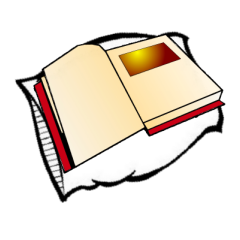How To Add Nexus Locations To Your Nexus Terminal
So you have just started and haven't added nexus locations.
Why would you want to?
Because then it will allow you to get to places quicker.
What places?
Well, the majority of Nexus terminals are in the city (D'ni Ae'gura) and if you wanted to go somewhere that was the other side of the city, a nexus link would save you from running across the city to get there.
So how do I do it?
It's quite easy. When you see a nexus terminal you've not been to before, instead of clicking on the book to link out, click on that gap to the left of the book:
Why would you want to?
Because then it will allow you to get to places quicker.
What places?
Well, the majority of Nexus terminals are in the city (D'ni Ae'gura) and if you wanted to go somewhere that was the other side of the city, a nexus link would save you from running across the city to get there.
So how do I do it?
It's quite easy. When you see a nexus terminal you've not been to before, instead of clicking on the book to link out, click on that gap to the left of the book:
This will then generate a line of text that will say "A link has been added to your nexus":
This line of text will only come up if you've not added that terminal to your nexus yet.
You can find Nexus links you've added on your Nexus (that's that small round room) under City Links.
This line of text will only come up if you've not added that terminal to your nexus yet.
You can find Nexus links you've added on your Nexus (that's that small round room) under City Links.