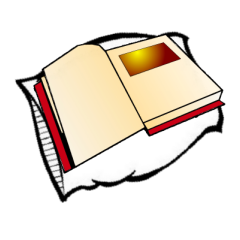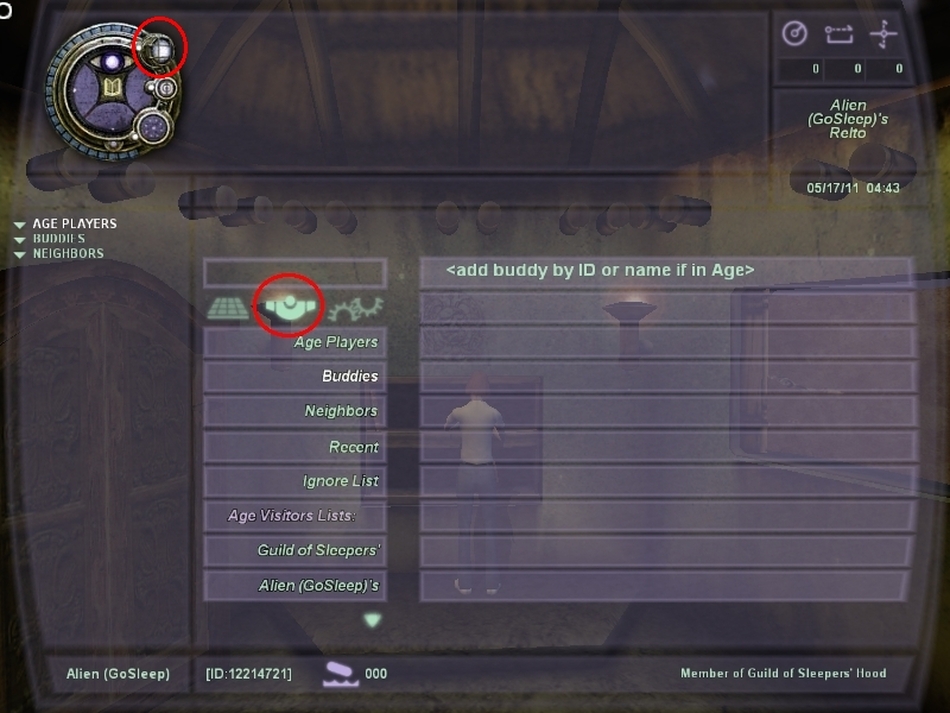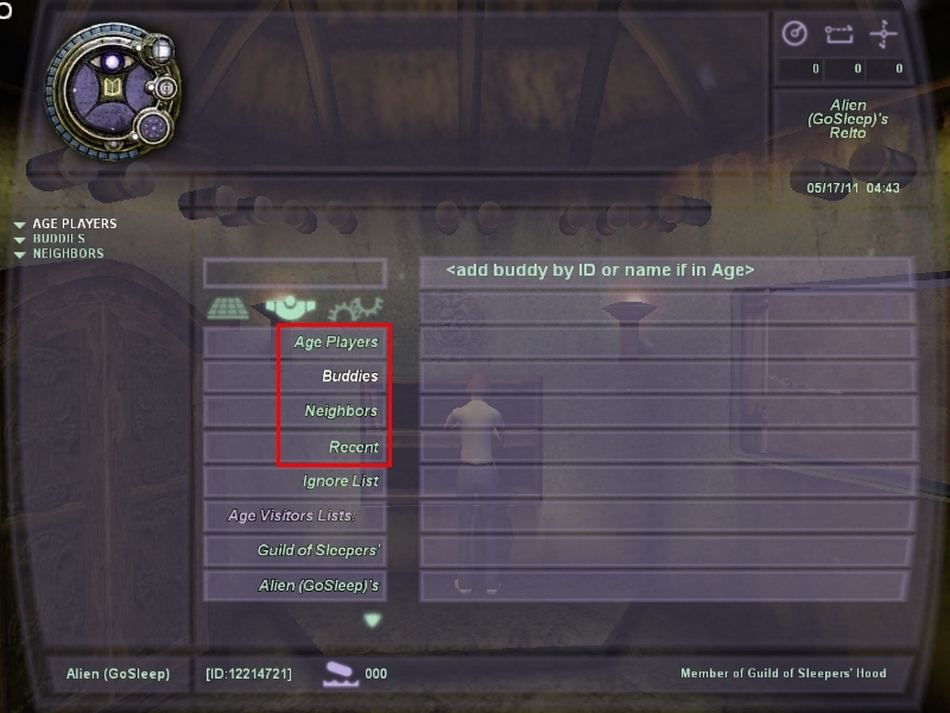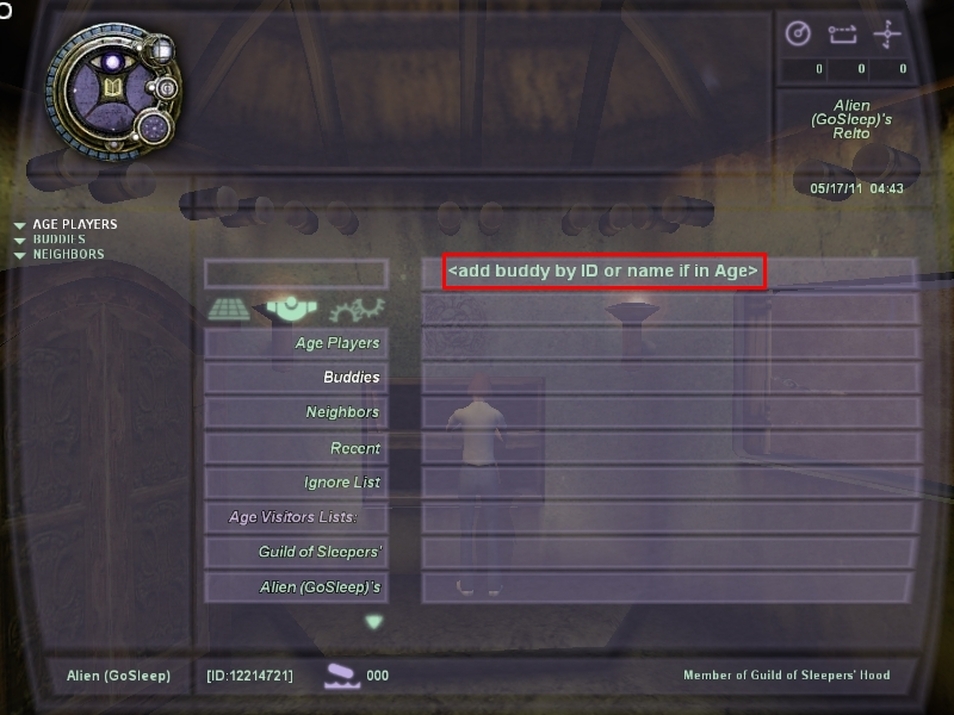How To Use The KI
Adding Buddies And Sending Invites
First you will need to get your KI ... after a little exploring, you'll find it
The KI does many things and can be very confusing.
Two of the most confusing things are adding buddies and sending invites.
How To Add A Buddy
There are a few ways to add a buddy :
Type in the text command to add a buddy /addbuddy [their name]
Open your KI and add them via a menu
Open your KI and enter their KI number
You should see on screen your mini KI (if you don't, press F2 once, it should come up):
The KI does many things and can be very confusing.
Two of the most confusing things are adding buddies and sending invites.
How To Add A Buddy
There are a few ways to add a buddy :
Type in the text command to add a buddy /addbuddy [their name]
Open your KI and add them via a menu
Open your KI and enter their KI number
You should see on screen your mini KI (if you don't, press F2 once, it should come up):
Of the three buttons on it on the right side, click on the top one (or press F2 again), this opens the big KI
Click on the middle icon :
Click on the middle icon :
Now you need to get a name, they will either be under Age Players, Neighbors or Recent :
Then click on their name on the right side of the KI
Next some green arrows will appear pointing left :
Next some green arrows will appear pointing left :
Click on the left pointing arrow next to Buddies.
The name should now be listed in your Buddies list under your Mini KI when they are online
Close the big KI the same way you opened it as mentioned above (or press F2 a third time to close it)
The name should now be listed in your Buddies list under your Mini KI when they are online
Close the big KI the same way you opened it as mentioned above (or press F2 a third time to close it)
To Add A Buddy With Their KI Number
Open your KI and click on the middle Icon
Click on Buddies, on the right you will see at the top "add buddy by ID or name if in age"
Open your KI and click on the middle Icon
Click on Buddies, on the right you will see at the top "add buddy by ID or name if in age"
Click on this and either type in their KI number or if they are in the same age as you, type in their name
Press return and the text chat should say in purple "Player added"
The new buddy should be listed under Buddies under your Mini KI
Press return and the text chat should say in purple "Player added"
The new buddy should be listed under Buddies under your Mini KI
To Send An Invite To Someone
Open the big KI and click on the middle icon and find their name under Age Players, Buddies, Neighbors or Recent
Click on a down pointing arrow until you see the name of the age you want to invite them to
Then click on the green arrow pointing left next to the name of the age
Now ask them to confirm they received an invite from you, they should be able to find it on the Nexus under Private Links
Open the big KI and click on the middle icon and find their name under Age Players, Buddies, Neighbors or Recent
Click on a down pointing arrow until you see the name of the age you want to invite them to
Then click on the green arrow pointing left next to the name of the age
Now ask them to confirm they received an invite from you, they should be able to find it on the Nexus under Private Links
Ages That Cannot Be Shared
There are ages that cannot be shared and some cannot be invited to.
Relto can be shared but you cannot send an invite to someone for it.
The Cleft cannot be shared or send invites to it.
The Nexus also cannot be shared or send invites to it.
The Hood instance of the city can be shared, but if the person you share it with is not in your Hood,
they will go to their Hood's instance of the city.
There are ages that cannot be shared and some cannot be invited to.
Relto can be shared but you cannot send an invite to someone for it.
The Cleft cannot be shared or send invites to it.
The Nexus also cannot be shared or send invites to it.
The Hood instance of the city can be shared, but if the person you share it with is not in your Hood,
they will go to their Hood's instance of the city.