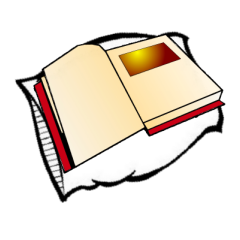How To Change Neighborhoods

When you create a new avatar, that avatar is assigned by the game to a DRC Bevin. That Bevin will have a number, for example, DRC (5432) Bevin. MOULa assigns up to 20 avatars to a DRC Bevin then creates a new DRC Bevin for the next 20 avatars.
If you decide that you want your avatar to join a new neighborhood, here is how you do it.
If you decide that you want your avatar to join a new neighborhood, here is how you do it.
- Go to your Relto and look at your bookshelf, on the top row on the left is a blue book, this is your neighborhood book. Click on the little symbol at the bottom that looks like a square with a dot in it. That symbol is actually D'ni for zero. A conformation box will appear asking you if you are sure you want to do this, click on yes.
- Now you need to meet up with a member of the neighborhood you wish to join. They need to share their Relto book with you. They should have the tab above their neighborhood book flipped up. Click on their neighborhood book and link through it.
- You are now a member of their neighborhood. You can do this process to accept new members yourself. You can now send invites out for your new neighborhood.
- If you had previously had links to other places in your old neighborhood book, you need to re-link to those places using the same methods you used to acquire those links in the first place.
- You also need to re-calibrate your KI (that is what the confirmation message was about when you pushed your old neighborhood book back into the shelf). Go to Great Zero and insert your KI into each of the machines, your KI should now be re-calibrated.
*Note*
The process of pushing a book back into your bookshelf works for any book that has the D'ni symbol for zero at the bottom. You can re-play many ages this way by deleting the book for the age then going back to where you first acquired the book and re-linking to that age again. You will not lose any rewards you have for having already completed that age, but if you do delete an age book and re-link to re-play it, your new age will have a (1) after it.
The process of pushing a book back into your bookshelf works for any book that has the D'ni symbol for zero at the bottom. You can re-play many ages this way by deleting the book for the age then going back to where you first acquired the book and re-linking to that age again. You will not lose any rewards you have for having already completed that age, but if you do delete an age book and re-link to re-play it, your new age will have a (1) after it.
Creating Your Own Neighborhood

Follow step 1 above.
Having pushed your neighborhood book into the bookshelf, go to the nexus and in the top left corner is a symbol that looks like a book with a circle on top. Click on that symbol. A confirmation box will appear, again click on yes.
You now have your own neighborhood which will have the same name as your avatar but with a " 's 'hood" after it (unless your avatar's name ends in s then the 'hood creation is clever enough to just put " ' " at the end)
Now follow from step 3 above.
*Note*
The only reason you will see Bevins on the nexus is because MOULa used to name all new 'hoods "Bevin". This was changed because in the official canon (or story), Bevin, Seret and Kirel are all 'hoods. New 'hoods were never meant to be called Bevins.
Having pushed your neighborhood book into the bookshelf, go to the nexus and in the top left corner is a symbol that looks like a book with a circle on top. Click on that symbol. A confirmation box will appear, again click on yes.
You now have your own neighborhood which will have the same name as your avatar but with a " 's 'hood" after it (unless your avatar's name ends in s then the 'hood creation is clever enough to just put " ' " at the end)
Now follow from step 3 above.
*Note*
The only reason you will see Bevins on the nexus is because MOULa used to name all new 'hoods "Bevin". This was changed because in the official canon (or story), Bevin, Seret and Kirel are all 'hoods. New 'hoods were never meant to be called Bevins.